This is an old revision of the document!
Users & Subscriptions
Users & Subscription page is the spot for all user related settings, list of active users, report page for usage statistic, subscription, payment reports, achievements, etc.
This section is divided into six categories:
- Users
- Report Page
- Subscription
- Payment Report
- Achievements
- Packages
Users
In the users section, you have two tabs that you can switch by pressing the 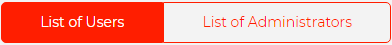 button.
button.
The list of users tab has:
- A list of all active and inactive users
- A workout or nutrition program they are currently using linked to their name
- Current status of all users
- And action button which gives you an option to assign packages
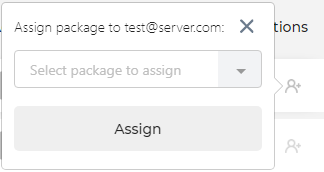
The list of administrators tab has:
- A list of all active and inactive administrators
- Current status of all administrators
- And action button which gives you an option to edit administrators data
Report Page
You can use the report page to view specific info about your users and their preferences.
This is done by clicking the 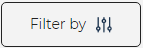 button.
button.
New filters will appear which will give you an option to list all of your users by Levels, Goals, Environments, Gender, and Age.

Subscription
Here you will see a list of all of your subscribers. Information listed:
- Email
- Package name
- Valid until
- Last renewal attempt
- Renew stopped (only CC)
- Payment method
- Is free trial
- Charged
Payment Report
Here you will see a list of all of your paid subscribers. Information listed:
- Transaction id
- Package Name
- Created/Updated
- Method
- Status
- Number of history items
- Charged
- Details
Achievements
Achievement section has a list of all of your achievements. You can also create new ones by pressing the  button.
button.
This opens a new achievement form

The necessary info for all new achievements are:
- Title
- Achievement type
- Streak in days
- Image
- Description
After filling out all the info press the 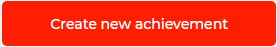 button to add newly created achievement to existing list.
button to add newly created achievement to existing list.