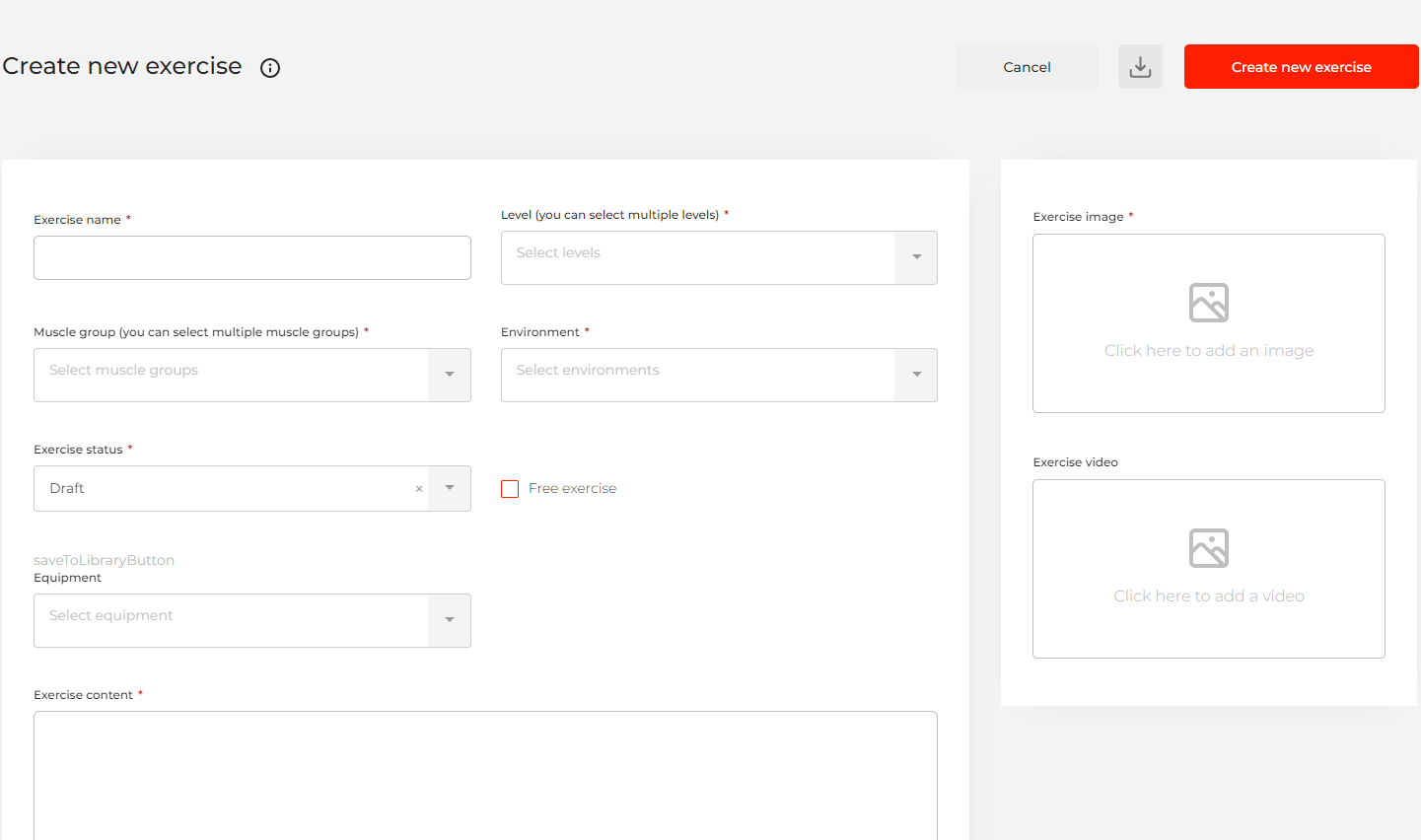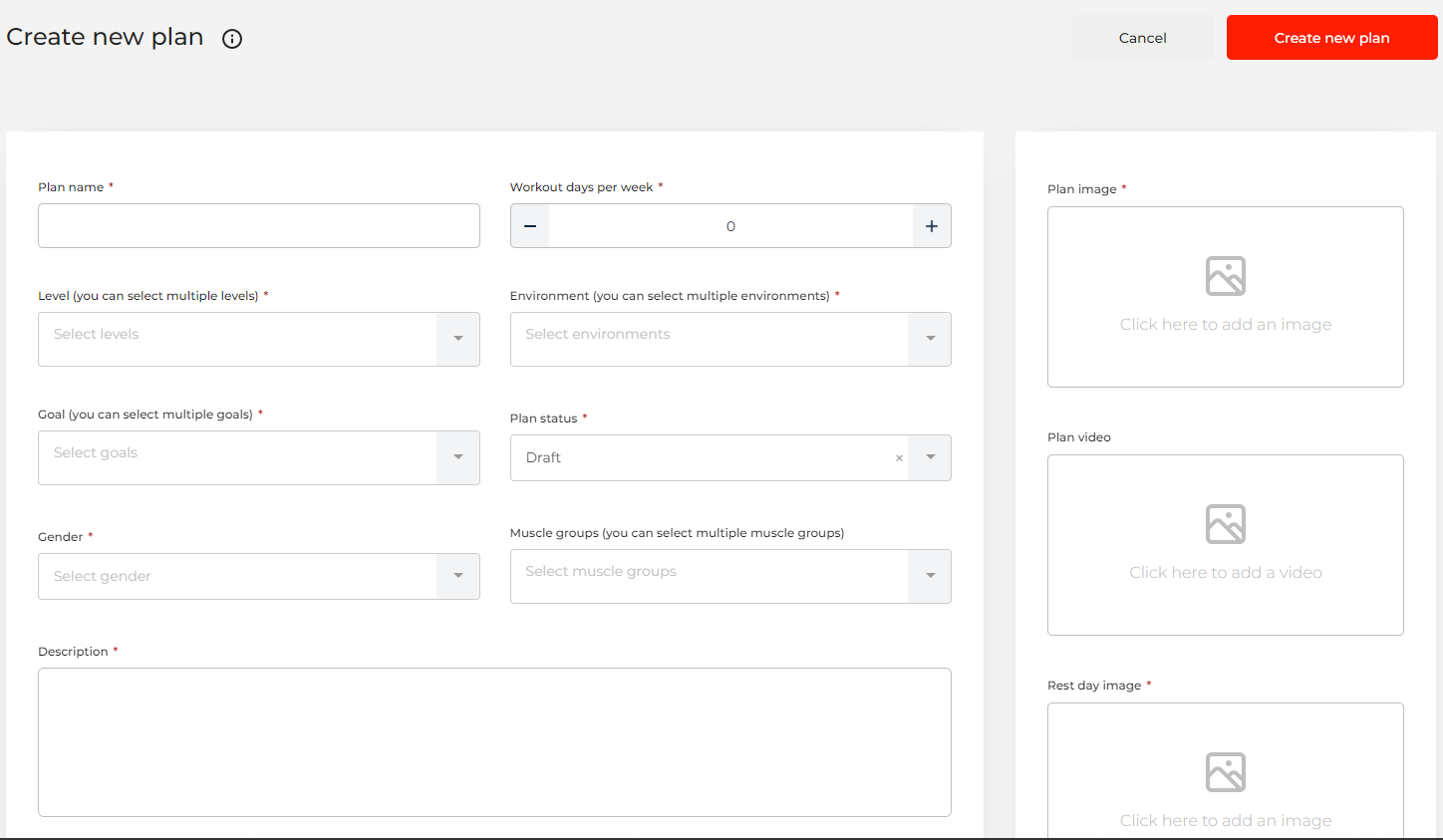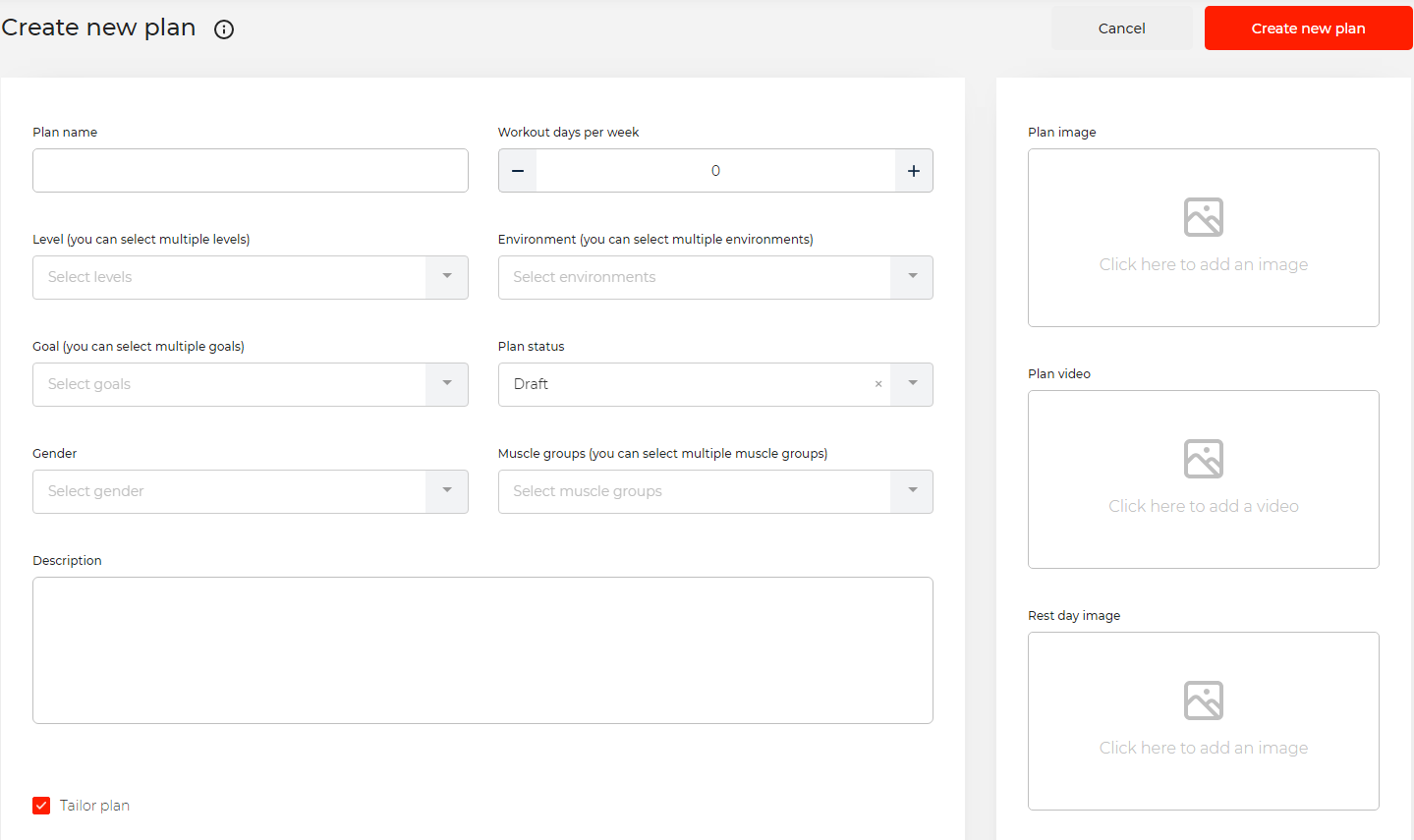This is an old revision of the document!
Workout Programs
The workout programs section is dedicated to all aspects of workout programs, trainings, and exercise setups. The section is divided into two areas, Workouts and Setup.
Workouts
Workouts section is in turn divided into:
- Exercises
- Workouts
- Plans
- Tailor Plans
Exercises
The exercise section is the core of the Content Management System.
On this page you can create new exercises, change details of existing exercises and delete exercises.
Creating an exercise
Press the 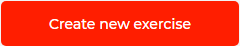 button.
button.
This opens a new exercise form
The available options for new exercise are:
- Exercise name
- Level (you can select multiple levels)
- Muscle group (you can select multiple muscle groups)
- Environment
- Exercise status
- Equipment
- Exercise content
- Exercise image
- Exercise video
After filling out all the details and uploading the exercise video and exercise image that you want to use you can add descriptions and steps for easier understanding for your users.
To add the steps for your exercise press the  button.
button.
Type a description for as many steps that you think are necessary and finally press the 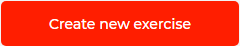 button to add a newly created exercise to your library.
button to add a newly created exercise to your library.
- Try adding at least two steps in the exercise guide.
- Adding steps in exercise guides makes the exercise easier to perform by end-user.
Workouts
In the workout section, you can create new training by pressing on the 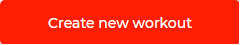 button.
button.
This opens a new workout form
The options available are:
- Workout name
- Number of calories
- Gender
- Training type
- Level
- Exercise environment
- Muscle groups (you can select multiple muscle groups)
- Approximate duration in minutes
- Description
- Workout image
- Workout video
You can also check the box 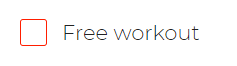 to make the workout free for your users.
to make the workout free for your users.
To further proceed with creating a workout you have to add working sets for your workouts by pressing 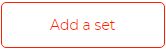 button. You will get a Set 1 form where you can name that set, decide between rounds or time, and enter how many rounds will that set have. You can also add a description if needed.
button. You will get a Set 1 form where you can name that set, decide between rounds or time, and enter how many rounds will that set have. You can also add a description if needed.
Adding previously created exercises is done by selecting 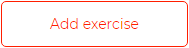 option. A new window will pop up that will have a list of all exercises that you have created so far.
option. A new window will pop up that will have a list of all exercises that you have created so far.
Add as many sets and exercises as you wish and finally press the 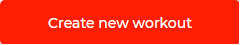 button to add a newly created workout to your library.
button to add a newly created workout to your library.
Try adding a Warm-up set and a Cooldown set for a better user experience. The Warm-up set will be the first set you create (Set 1), and the Cooldown set will be the last one in your workout set order.
Plans
In the workout programs section you can create and publish the workout plans you will offer to the end-users.
To create a workout plan start by pressing 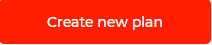 button.
button.
This opens a new workout plan form
In the workout plan section you will have options that include:
- Plan name
- Workout days per week
- Level (you can select multiple levels)
- Environment (you can select multiple environments)
- Goal (you can select multiple goals)
- Plan status
- Gender
- Muscle groups (you can select multiple muscle groups)
- Description
- Plan image
- Plan video
- Rest day image
To further proceed with creating a plan you have an option to add expected results for your users by pressing 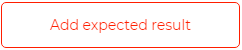 button.
button.
The next step is to add a training week by pressing 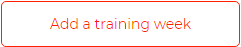 button.
button.
Add a previously created workout by selecting 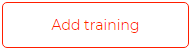 option. A new window will pop up that will have a list of all trainings that you have created so far.
option. A new window will pop up that will have a list of all trainings that you have created so far.
After you have added as many weeks as you wish and all the workouts that are needed for those weeks, you can finally press the 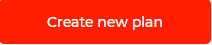 button to add a newly created workout plan to your library.
button to add a newly created workout plan to your library.
The more information you provide and fill out while creating your trainings and plans the more accessible your app will be for the users.
Tailor Plans
Tailor Plans is a feature that enables coaches to create personalized workout plans for individuals who have applied for a tailored plan via the app.
To create a tailor plan start by pressing 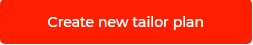 button.
button.
This opens a new tailor plan form
In the workout plan section you will have options that include:
- Plan name
- Workout days per week
- Level (you can select multiple levels)
- Environment (you can select multiple environments)
- Goal (you can select multiple goals)
- Plan status
- Gender
- Muscle groups (you can select multiple muscle groups)
- Description
- Plan image
- Plan video
- Rest day image
To further proceed with creating a tailor plan you have an option to add expected results for your users by pressing 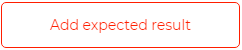 button.
button.
The next step is to add a training week by pressing 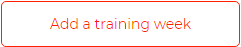 button.
button.
Add a previously created workout by selecting 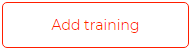 option. A new window will pop up that will have a list of all trainings that you have created so far.
option. A new window will pop up that will have a list of all trainings that you have created so far.
After you have added as many weeks as you wish and all the workouts that are needed for those weeks, you can finally press the 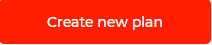 button to add a newly created tailor plan to your library.
button to add a newly created tailor plan to your library.
Each Tailor Plan can be charged individually and outside the regular app subscription fee. This payment needs to be processed through your landing page. You may decide to vary your pricing according to the degree of detail in each tailored plan. For example, a two-week plan for a client may cost less than a three-month plan.
Setup
From the setup part, the user can control all lists and terms in relation to the Workouts.
The available pages are:
Program type
This page allows input of types you would like to have available in the program type field on the workout programs page.
It is possible to edit a type name if needed and delete types that are no longer needed.
Training type
This page allows input of types you would like to have available in trainings setup.
It is possible to edit a type name if needed and delete types that are no longer needed.
Muscle groups
This page allows input of types you would like to have available in the exercise setup.
It is possible to edit a type name if needed and delete types that are no longer needed.
Intensity
This page allows input of types you would like to have available in the exercise setup. It is possible to edit a type name if needed and delete types that are no longer needed.
Goals
This page allows input of types you would like to have available in the exercise setup.
It is possible to edit a type name if needed and delete types that are no longer needed.
Environments
This page allows input of types you would like to have available in exercise and trainings setup and also in workout programs setup.
It is possible to edit a type name if needed and delete types that are no longer needed.
Level
This page allows input of types you would like to have available in exercise and trainings setup.
It is possible to edit a type name if needed and delete types that are no longer needed.
Equipment
This page allows input of equipment you would like to have available in the exercise setup.
It is possible to edit a type name if needed and delete types that are no longer needed.
The more information you provide in the lists will enable more options on the workouts section and enhance the experience of the end-users.